How do I clear the cache memory?
If you're experiencing problems with signing in, inviting users, or denying access to the system.
Go to C:\ProgramData\MaintMaster to clear the cache:
1. Open folders (or file explorer) on your computer
2. Type %programdata% in the search window

3. Click MaintMaster
4. Delete the entire "Version8" folder
4. Delete the entire "Version8" folder
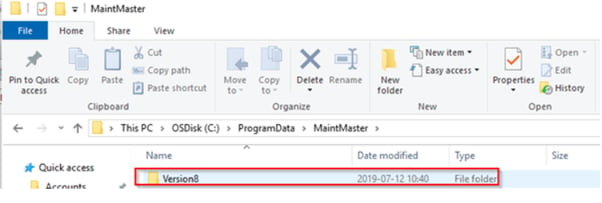
5. Start MaintMaster again